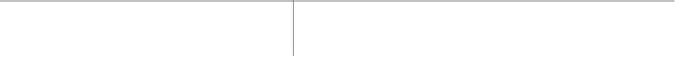HTML and CSS Reference
In-Depth Information
HTML5 Event Attributes
onabort, onblur, oncanplay, oncanplaythrough, onchange, onclick,
oncontextmenu, ondblclick, ondrag, ondragend, ondragenter, ondragleave,
ondragover, ondragstart, ondrop, ondurationchange, onemptied, onended,
onerror, onfocus, onformchange, onforminput, oninput, oninvalid, onkeydown,
onkeypress, onkeyup, onload, onloadeddata, onloadedmetadata, onloadstart,
onmousedown, onmousemove, onmouseout, onmouseover, onmouseup, onmousewheel,
onpause, onplay, onplaying, onprogress, onratechange, onreadystatechange,
onscroll, onseeked, onseeking, onselect, onshow, onstalled, onsubmit,
onsuspend, ontimeupdate, onvolumechange, onwaiting
Events Defined by Internet Explorer
onactivate, onbeforeactivate, onbeforecopy, onbeforecut, onbeforedeactivate,
onbeforeeditfocus, onbeforepaste, onblur, onclick, oncontextmenu,
oncontrolselect, oncopy, oncut, ondblclick, ondeactivate, ondrag,
ondragend, ondragenter, ondragleave, ondragover, ondragstart, ondrop,
onfocus, onfocusin, onfocusout, onhelp, onkeydown, onkeypress, onkeyup,
onlosecapture, onmousedown, onmouseenter, onmouseleave, onmousemove,
onmouseout, onmouseover, onmouseup, onmousewheel, onmove, onmoveend,
onmovestart, onpaste, onpropertychange, onreadystatechange, onresize,
onresizeend, onresizestart, onselectstart, ontimeerror
Element-Specific Attribute
align
This attribute specifies the alignment of text within a paragraph. The default value is
left
. The transitional specification of HTML 4.01 also defines
center
,
justify
, and
right
. However, under the strict HTML and XHTML specifications, text alignment can be
handled through the CSS property
text-align
.
Examples
<p align="right">
A right-aligned paragraph
</p>
<p id="para1" class="defaultParagraph"
title="Introduction Paragraph">
This is the introductory paragraph for a very long paper about nothing.
</p>
Compatibility
HTML 2, 3.2, 4, 4.01, 5
XHTML 1.0, 1.1, Basic
Firefox 1+, Internet Explorer 2+,
Netscape 1+, Opera 2.1+, Safari 1+
Notes
• Because
p
is a block element, browsers typically insert a blank line, but this
rendering should not be assumed, given the rise of style sheets, which can use the
display
property to override this action.
• Under the strict (X)HTML and HTML5 specifications, the
align
attribute is not
supported. Alignment of text can instead be accomplished using CSS properties like
text-align
.