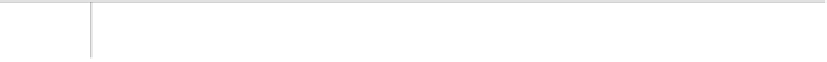HTML and CSS Reference
In-Depth Information
optimum="float"
spellcheck="true | false"
style="style information"
title="advisory text"
tabindex="number"
value="float">
</meter>
HTML5 Event Attributes
onabort, onblur, oncanplay, oncanplaythrough, onchange, onclick,
oncontextmenu, ondblclick, ondrag, ondragend, ondragenter, ondragleave,
ondragover, ondragstart, ondrop, ondurationchange, onemptied, onended,
onerror, onfocus, onformchange, onforminput, oninput, oninvalid, onkeydown,
onkeypress, onkeyup, onload, onloadeddata, onloadedmetadata, onloadstart,
onmousedown, onmousemove, onmouseout, onmouseover, onmouseup, onmousewheel,
onpause, onplay, onplaying, onprogress, onratechange, onreadystatechange,
onscroll, onseeked, onseeking, onselect, onshow, onstalled, onsubmit,
onsuspend, ontimeupdate, onvolumechange, onwaiting
Element-Specific Attributes
low
This attribute holds a float value that indicates the low range of the measurement.
max
This attribute holds a float value that indicates the maximum range of the
measurement.
min
This attribute holds a float value that indicates the minimum range of the
measurement.
optimum
This attribute holds a float value that indicates the optimum range of the
measurement.
value
This attribute holds a float value that indicates the current value of the measurement.
Examples
<p>
Energy level:
<meter>
50%
</meter></p>
<p>
Energy level:
<meter>
1/2
</meter></p>
<p>
Warp Drive Output:
<meter min="0" max="10" low="3" optimum="7" high="9" value="9.5"
title="Captain she can't take much more of this!">
</meter>
</p>
Compatibility
HTML5
Not currently supported by any browsers, but could be simulated in modern browsers
with a custom element and JavaScript.