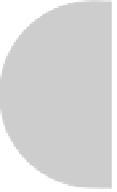HTML and CSS Reference
In-Depth Information
image through the use of the
usemap
attribute in the
img
element, which is set to the name
of the map.
Syntax
<map
class="class name(s)"
dir="ltr | rtl"
id="unique alphanumeric identifier"
lang="language code"
name="unique alphanumeric identifier"
style="style information"
title="advisory text">
</map>
Attributes Introduced by HTML5
accesskey="spaced list of accelerator key(s)"
contenteditable="true | false | inherit"
contextmenu="id of menu"
data-X="user-defined data"
draggable="true | false | auto"
hidden="hidden"
itemid="microdata id in URL format"
itemprop="microdata value"
itemref="space-separated list of IDs that may contain microdata"
itemscope="itemscope"
itemtype="microdata type in URL format"
spellcheck="true | false"
tabindex="number"
Attributes Defined by Internet Explorer
language="javascript | jscript | vbs | vbscript" (4)
HTML 4 Event Attributes
onclick, ondblclick, onkeydown, onkeypress, onkeyup, onmousedown,
onmousemove, onmouseout, onmouseover, onmouseup
HTML5 Event Attributes
onabort, onblur, oncanplay, oncanplaythrough, onchange, onclick,
oncontextmenu, ondblclick, ondrag, ondragend, ondragenter, ondragleave,
ondragover, ondragstart, ondrop, ondurationchange, onemptied, onended,
onerror, onfocus, onformchange, onforminput, oninput, oninvalid, onkeydown,
onkeypress, onkeyup, onload, onloadeddata, onloadedmetadata, onloadstart,
onmousedown, onmousemove, onmouseout, onmouseover, onmouseup, onmousewheel,
onpause, onplay, onplaying, onprogress, onratechange, onreadystatechange,
onscroll, onseeked, onseeking, onselect, onshow, onstalled, onsubmit,
onsuspend, ontimeupdate, onvolumechange, onwaiting