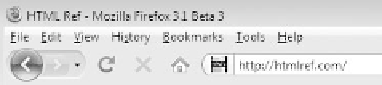HTML and CSS Reference
In-Depth Information
style called basestyle.css, and two alternative styles, titled 640x480 and 1024x768, have been
added; these refer to style sheets to improve layout at various screen resolutions:
<link rel="alternate stylesheet" title="640x480" href="small.css"
type="text/css">
<link rel="alternate stylesheet" title="1024x768" href="big.css"
type="text/css">
<link rel="stylesheet" href="basestyle.css" type="text/css">
A Web browser should provide a method for users to view and pick from the list of
alternative styles, where the
title
attribute can be used to name each choice.
A
rel
value is also commonly used to specify the location of a blog feed. Using
markup like
<
link rel
=
"alternate" type
=
"application/rss+xml"
title
=
"PINT Blog RSS Feed" href
=
"http://blog.pint.com/feed/">
in the
head
of a document will cause supporting browsers to put a special subscription icon
in the location bar:
Given that there may be multiple feed formats, there may be a number of
link
alternate
entries:
<
link rel
=
"alternate" type
=
"application/rss+xml"
title
=
"The Blog" href
=
"/rss/index.xml"
>
<
link rel
=
"alternate" type
=
"application/atom+xml"
title
=
"Atom 0.3" href
=
"/atom/index.xml">
So far this syntax is the common method, but things change rapidly in the “blogosphere,”
so checking with the documentation of blogging platforms is probably the best way to
ensure you have the very latest feed syntax for (X)HTML.
Another common use of this attribute is to set a browser location bar icon called a
favicon. These icons are set with the
rel
attribute using the value of
icon
or
shortcut
icon
:
<
link rel
=
"icon" href
=
"/favicon.ico" type
=
"image/x-icon"
>
<
link rel
=
"shortcut icon" href
=
"/favicon.ico" type
=
"image/x-icon"
>
Browsers commonly place these small images in the URL bar like so: