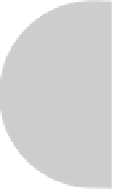HTML and CSS Reference
In-Depth Information
blank characters in the data with a plus character (
+
) and all other nonprinting characters
with a percent sign (
%
) followed by the character's ASCII HEX representation. The
multipart/form-data
option does not perform character conversion and transfers the
information as a compound MIME document. This must be used when using
<input-
type="file">
. It also might be possible to use another encoding, such as
text/plain
with a mailed form, but in general you should be cautious about changing the
enctype
.
formmethod
This HTML5 attribute indicates how form information should be transferred
to the server using a particular HTTP method. A
get
value in the attribute indicates that
form data should be appended to the URL specified by the
action
attribute thus creating a
query string. This approach is quite simple but imposes a size limitation that is difficult to
gauge (may be as low as 2 kilobytes in real situations). A value of
post
for this attribute
transfers the data of the form in the message body using the HTTP
POST
method, which
imposes no data size limitation. Browsers may allow for other HTTP methods like
delete
or
put
, as suggested by the HTML5 specification, but so far such usage is rare. The
POST
method must be used when file attachments are used in a form.
formnovalidate
This HTML5 Boolean attribute is used to indicate a form should not be
validated during submission. It is
false
by default but may be controlled either on the
button directly or on a containing or related form. Initially this was simply known as
novalidate
.
formtarget
This HTML5 attribute is set to the name of a window or frame that the button
will target the result of action; in other words, where the result should appear. This action is
similar to the
target
attribute on
<a>
and
<form>
tags. Initially, this attribute was simply
target
in early drafts of HTML5.
height
Defined under HTML5, though commonly supported in older browsers, this
attribute is used to size an
input
element particularly when images are used as in
<input
type="image">
. CSS properties are preferred.
hspace
This Internet Explorer-specific attribute indicates the horizontal space, in pixels,
between the image and surrounding text when using
<input type="image">
.
list
The HTML5
list
attribute is used to set the
id
of a
datalist
element used to
provide a predefined list of options suggested to the user for entry.
loop
In the Microsoft implementation, this attribute is used with
<input type="image">
and the
dynsrc
attribute to cause a movie to loop. Its value is either a numeric loop count
or the keyword
infinite
. Later versions of Internet Explorer suggest using
-1
to indicate
infinite.
lowsrc
This Microsoft-supported attribute contains the URL of an image to be initially
loaded when using
<input type="image">
. Typically, the
lowsrc
image is a low-
resolution or black-and-white image that provides a quick preview of the image to follow.
Once the primary image is loaded, it replaces the
lowsrc
image.
max
This HTML5 attribute should be set to a numeric value that is the high range allowed
in the form control. The
min
attribute sets the low range.