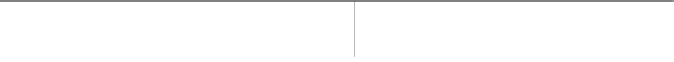HTML and CSS Reference
In-Depth Information
sandbox
This HTML5 attribute constrains the abilities of any iframed content. It may
contain a space-separated list of exceptions on included iframe content. Currently supported
values include
allow-same-origin
,
allow-scripts
, and
allow-forms
. By default, the
included content will be highly restricted, but each
allow
value will extend the sandbox to
allow the included content to talk to its origin domain (
allow-same-origin
), invoke
scripting (
allow-scripts
), or post forms (
allow-forms
).
scrolling
This attribute determines whether the frame has scroll bars. A
yes
value forces
scroll bars; a
no
value prohibits them. The default value is
auto
, in which case scroll bars
appear only as needed.
seamless
This HTML5 Boolean attribute is set to make the
iframe
be rendered in such a
way that it appears to be part of the primary browsing context.
security
This attribute sets the value indicating whether the source file of an
iframe
has
security restrictions applied. The only allowed value is
restricted
.
src
This attribute contains the URL of the content to be displayed in the floating frame. If
absent, the frame is blank.
Examples
<iframe src="http://www.democompany.com" height="150" width="200"
name="FloatingFrame1">
Sorry, your browser doesn't support inline frames.
</iframe>
<!-- HTML5 example highly restricted -->
<iframe src="http://www.fakewebgadets.com/gadget" height="200" width="200"
id="chat" sandbox>
</iframe>
<!-- HTML5 example less restricted -->
<iframe src="http://www.fakewebgadets.com/gadget2" height="200" width="200"
id="weather" sandbox="allow-same-origin allow-scripts" seamless>
</iframe>
Compatibility
HTML 4 (transitional), 5
XHTML 1.0 (transitional or frameset)
Firefox 1+, Internet Explorer 3+,
Netscape 6+, Opera 5+, Safari 1+
Notes
• Under the HTML 4 strict specification, the
iframe
element is not defined. However,
under XHTML transitional and XHTML frameset,
iframe
is allowed. XHTML 1.1
does not allow it either. Floating frames can be imitated using the
div
element and
CSS positioning facilities.
• Iframes are useful for not only including content from within a site or beyond, but
also as a communication mechanism similar to Ajax.