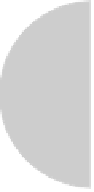HTML and CSS Reference
In-Depth Information
Events Defined by Internet Explorer
onlayoutcomplete, onreadystatechange
Element-Specific Attribute
profile
This attribute specifies a URL for a meta-information dictionary. The specified
profile should indicate the format of allowed metadata and its meaning.
Examples
<!DOCTYPE HTML PUBLIC "-//W3C//DTD HTML 4.01//EN" "http://www.w3.org/TR/
html4/strict.dtd">
<html>
<head>
<meta http-equiv="Content-Type" content="text/html; charset=utf-8">
<title>
Demo Company Home Page
</title>
<base href="http://www.democompany.com">
<meta name="Keywords" content="DemoCompany, SuperWidget">
</head>
<!DOCTYPE HTML PUBLIC "-//W3C//DTD HTML 4.01//EN" "http://www.w3.org/TR/
html4/strict.dtd">
<html>
<head profile="http://www.democompany.com/metadict.xml">
Compatibility
HTML 2, 3.2, 4, 4.01, 5+
XHTML 1.0, 1.1, Basic
Firefox 1+, Internet Explorer 2+,
Netscape 1+, Opera 2.1+, Safari 1+
Notes
• Under the XHTML 1.0 specification, the
head
element no longer can be implied, but
rather must be used in all documents and must have a close tag. Under standard,
older HTML specifications as well as HTML5, the element is actually optional.
• Often, a
<meta>
tag specifying the character set in play should be found as the first
child of the
head
element, particularly if the document's
title
element contains
special characters.
• The meaning of the
profile
attribute is somewhat unclear, and no browsers appear
to support it in any meaningful way.
• HTML 2 and 3.2 support no attributes for this element.
<header> (Header)
This HTML5 element represents the header section of a document or a section element it is
contained within. Like a typical document header in print, it should contain title and
heading information about the related content.