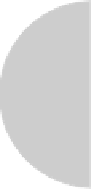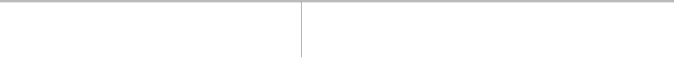HTML and CSS Reference
In-Depth Information
onerror, onfocus, onformchange, onforminput, oninput, oninvalid, onkeydown,
onkeypress, onkeyup, onload, onloadeddata, onloadedmetadata, onloadstart,
onmousedown, onmousemove, onmouseout, onmouseover, onmouseup, onmousewheel,
onpause, onplay, onplaying, onprogress, onratechange, onreadystatechange,
onscroll, onseeked, onseeking, onselect, onshow, onstalled, onsubmit,
onsuspend, ontimeupdate, onvolumechange, onwaiting
Events Defined by Internet Explorer
onactivate, onbeforeactivate, onbeforecopy, onbeforecut, onbeforedeactivate,
onbeforeeditfocus, onbeforepaste, onblur, onclick, oncontextmenu,
oncontrolselect, oncopy, oncut, ondblclick, ondeactivate, ondrag,
ondragend, ondragenter, ondragleave, ondragover, ondragstart, ondrop,
onfocus, onfocusin, onfocusout, onhelp, onkeydown, onkeypress, onkeyup,
onlosecapture, onmousedown, onmouseenter, onmouseleave, onmousemove,
onmouseout, onmouseover, onmouseup, onmousewheel, onmove, onmoveend,
onmovestart, onpaste, onpropertychange, onreadystatechange, onresize,
onresizeend, onresizestart, onselectstart, ontimeerror
Examples
<h1 align="justify">
This is a Major Document Heading
</h1>
<h2 align="center=">
Second heading, aligned to the center
</h2>
<h3 align="right">
Third heading, aligned to the right
</h3>
<h4>
Fourth heading
</h4>
<h5 style="font-size: 20px;">
Fifth heading with style information
</h5>
<h6>
The least important heading
</h6>
<!-- HTML5 example -->
<section>
<header>
<h1>
Section Heading
</h1>
<h2>
Section Sub-head
</h2>
</header>
<p>
Section body
</p>
</section>
Compatibility
HTML 2, 3.2, 4, 4.01, 5
XHTML 1.0, 1.1, Basic
Firefox 1+, Internet Explorer 2+,
Netscape 1+, Opera 4+, Safari 1+
Notes
• In most implementations, heading numbers correspond inversely with the six font
sizes supported by the
font
element. For example,
<h1>
corresponds to
<font
size="6">
. The default font size is
3
. However, this approach to layout is not
encouraged, and page designers should consider using styles to set even relative
sizes. Interestingly, the HTML5 specification also clearly indicates the font size of
various headings like
h1
(
2em
),
h2
(
1.5em
), and so on, which is really not any
different from the relative nature of older
<font>
tags.
• HTML 3.2 supports only the
align
attribute. HTML 2 does not support any
attributes for headings.