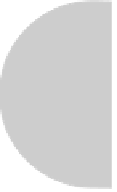HTML and CSS Reference
In-Depth Information
• User agents that do not understand
<del>
or
<ins>
will show the information
anyway, so there is no harm in adding information—only in deleting it. Because of
the fact that
<del>
-enclosed text might show up, it might be wise to comment it out
within the element, as shown here:
<del>
<!-- This is old information. -->
</del>
<details> (Additional Details)
This HTML5 element represents additional information or interactive elements that can be
shown on demand.
HTML5 Standard Syntax
<details
accesskey="spaced list of accelerator key(s)"
class="class name(s)"
contenteditable="true | false | inherit"
contextmenu="id of menu"
data-X="user-defined data"
dir="ltr | rtl"
draggable="true | false | auto"
hidden="hidden"
id="unique alphanumeric identifier"
itemid="microdata id in URL format"
itemprop="microdata value"
itemref="space-separated list of IDs that may contain microdata"
itemscope="itemscope"
itemtype="microdata type in URL format"
lang="language code"
open="true | false"
spellcheck="true | false"
style="style information"
tabindex="number"
title="advisory text">
dt or dd elements and other content or controls
</details>
Element-Specific Attribute
open
This Boolean attribute indicates whether details should be shown to the user. If not
they are not shown, and would likely be exposed via a script event.
HTML5 Event Attributes
onabort, onblur, oncanplay, oncanplaythrough, onchange, onclick,
oncontextmenu, ondblclick, ondrag, ondragend, ondragenter, ondragleave,
ondragover, ondragstart, ondrop, ondurationchange, onemptied, onended,
onerror, onfocus, onformchange, onforminput, oninput, oninvalid, onkeydown,