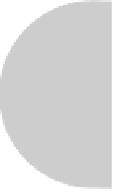HTML and CSS Reference
In-Depth Information
datafld
This attribute specifies the column name from the data source object that supplies the
bound data. This attribute is specific to Microsoft's data binding.
dataformatas
This Internet Explorer-specific attribute indicates whether the bound data is plain text or
HTML.
datasrc
This attribute indicates the name of the data source object that supplies the data that is
bound to this element. This attribute is specific to Microsoft's data binding.
disabled
Again, Microsoft has applied an existing W3C attribute to a range of elements not associated
with it in the W3C specifications. Elements with the
disabled
attribute set may appear
faded and will not respond to user input. Values under the Microsoft implementation are
true
and
false
. When the attribute is present, the default value is
true
, so IE 5.5 and
higher will read
disabled
as “on,” even without a value set for the attribute.
height
This attribute specifies the height, in pixels, needed by an embedded object, image, iframe,
applet, or any other embeddable item.
hidefocus
This proprietary attribute, introduced with Internet Explorer 5.5, hides focus on an
element's content. Focus will generally be represented with a dotted outline, but elements
with this attribute set to
true
will not show such an indication.
hspace
This attribute specifies additional horizontal space, in pixels, to be reserved on either side of
an embedded item like an iframe, applet, image, and so on.
language
In the Microsoft implementation, this attribute specifies the scripting language to be used
with an associated script bound to the element, typically through an event handler attribute.
Possible values might include
javascript
,
jscript
,
vbs
, and
vbscript
. Other values
that include the version of the language used, such as
JavaScript1.1
, might also be
possible. The reason this feature is supported is that it is possible in Internet Explorer to
run multiple script languages at the same time, which requires that you indicate on
element-level event handlers which scripting language is in play, as demonstrated here:
<p onclick="alert('Hi from JavaScript');" language="JavaScript">
Click me (JavaScript)
</p>
<p onclick="MsgBox('Hi from VBScript')" language="VBScript">
Click me (VBScript)
</p>