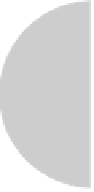HTML and CSS Reference
In-Depth Information
lang
The
lang
attribute indicates the language being used for the enclosed content. The language
is identified using the ISO standard language abbreviations, such as
fr
for French,
en
for
English, and so on. RFC 1766 (www.ietf.org/rfc/rfc1766.txt) describes these codes and their
formats.
Other Common Attributes Reference
The are a number of common attributes found on elements. Microsoft in particular
introduced a number of new proprietary attributes starting with the Internet Explorer 4
browser. Recently, with the introduction of Internet Explorer 8, proprietary features have
become less common. Interestingly, many of these features are supported by other browsers,
given the desire of their developers to emulate IE, the currently most popular browser. The
attributes continue to be supported and, in some cases, such as
contenteditable
, have
approached de facto standard and in some cases attributes have become part of HTML5.
Given their ubiquity, these attributes are summarized here to avoid redundancy when
presenting the various elements.
accesskey
Microsoft applied this W3C attribute to a wider variety of elements than form elements. The
accesskey
attribute specifies a keyboard navigation accelerator for the element. Pressing
ALT
or a similar key (depending on the browser and operating system) in association with
the specified key
selects the anchor element correlated with that key.
If access keys are employed, Web page authors are cautioned to be aware of predefined
key bindings in the browsing environment, a sampling of which is detailed in Table 3-2.
N
OTE
If you take into consideration some older and esoteric browsers, there are even more preset
keys to avoid.
T
ABLE
3-2 Browser
Reserved Accelerator
Keys
Key
Binding
F
File menu
E
Edit menu
V
View menu
G
Widgets menu (Opera), older Mozilla Go menu
I
History menu (Safari)
B
Bookmarks menu (Mozilla, Safari)
A
Favorites menu (Internet Explorer)
T
Tools or Tasks menu
S
History or Search menu depending on browser
W
Window menu (Safari and older Mozilla)
A
Favorites menu (Internet Explorer only)
H
Help menu