Information Technology Reference
In-Depth Information
Fig. 5.4 Data Avenue in WS-PGRADE
specifying the way of storing the results at the output ports of the workflow nodes. In
order to use remote storage resources in workflows a so-called Data Avenue port
type is available, which makes it possible to set remote input and output
files for
jobs. Figure
5.5
shows such a workflow, where the workflow nodes run in GT5 and
gLite grids and communicate via a S3 cloud storage. All the ports are Data Avenue
port types enabling access to an SFTP, an S3 and a GridFTP storage at runtime.
Figure
5.6
shows how such a Data Avenue port type can be de
ned. Inside the
Job I/O window users can select Data Avenue as a port type (see bold arrow in the
file browser window, which is a
one-panel variant of the Data Avenue UI (without function buttons). Accessing and
browsing remote storage resources can be performed in the same way as described
in Sect.
5.2.1
, which requires selecting storage type and host, and entering
gure), and then a remote
file can be chosen in a
Fig. 5.5 Use of various storages from WS-PGRADE workflows by applying Data Avenue service
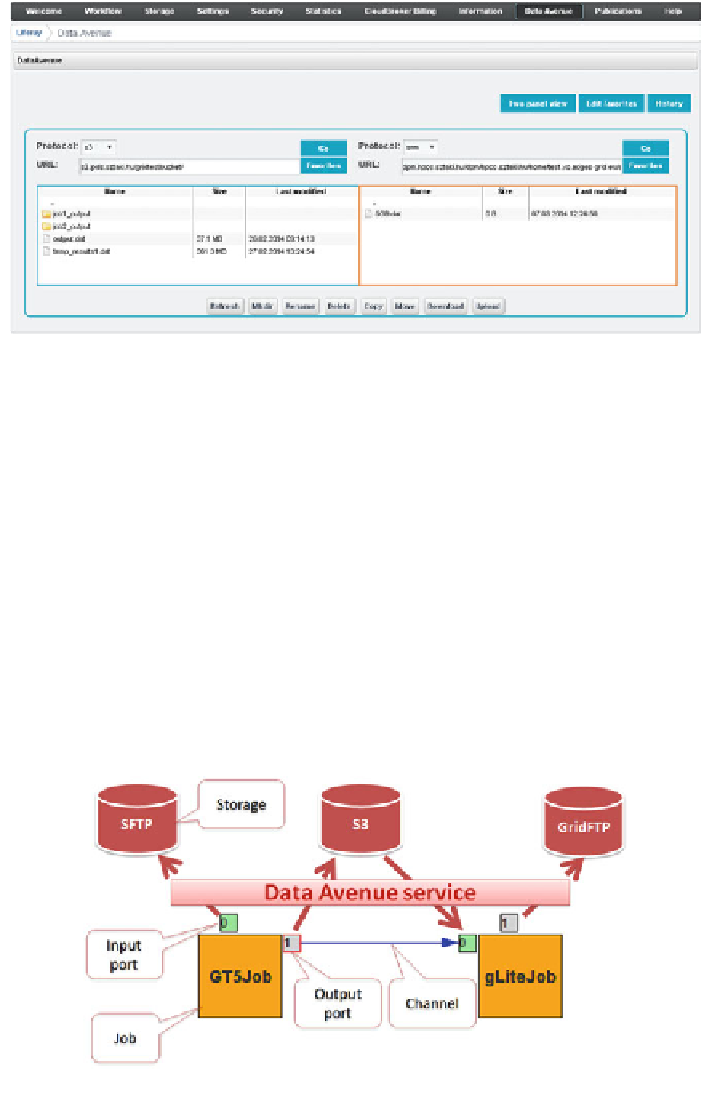
Search WWH ::

Custom Search