Information Technology Reference
In-Depth Information
Fig. 9.5 SHIWA Simulation Platform
of abstract and concrete workflows and data needed to execute them. Workflow
developers can describe, modify, and delete workflows through the repository GUI.
To support non-native workflow execution, the SHIWA Submission Service
imports the previously uploaded non-native workflow from the SHIWA Work-
flow Repository and associates with the non-native workflow engine that can execute
this workflow. This service either invokes locally or remotely predeployed workflow
engines, or submits workflow engines with the workflow to local or remote resources
to execute workflows. The
Building an European Research Community through
Interoperable Workflows and Data
“
(ER-flow) project (ER-flow 2014), which is
the follow-up of the SHIWA project, has been managing the SHIWA Simulation
Platform since September 2012. ER-flow and SCI-BUS offer a combination of a
development and an execution environment. ER-flow provides the SHIWA Simu-
lation Platform as a development environment where workflow developers can create
workflows, including native, non-native, and meta-workflows. SCI-BUS offers
the technology to create and run SCI-BUS community gateways as an execution
environment. Researchers can execute workflows through the end-user interface of
the SHIWA portal or through ASM portlets in the SCI-BUS community gateways.
SHIWA usage scenario
: The simulation can be used in SCI-BUS community
gateways to run non-native workflows based on the CGI concept. First, users search
the SHIWA Workflow Repository and select a workflow they want to execute. Next
they download the selected workflow from the repository to the SHIWA portal
”
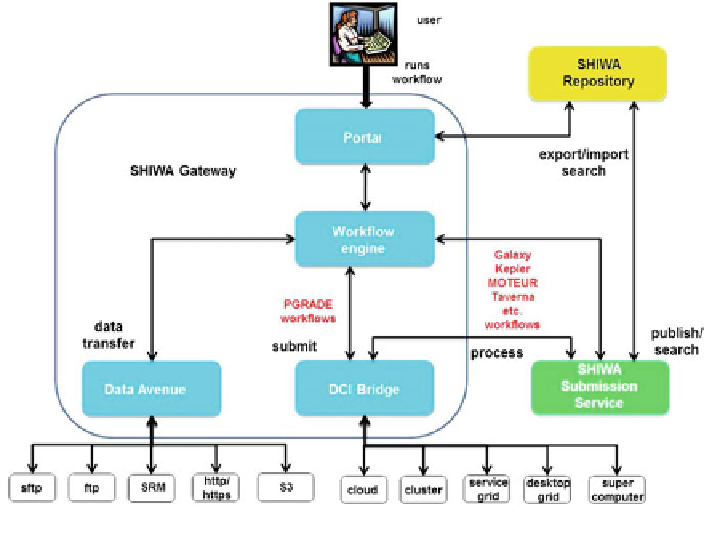
Search WWH ::

Custom Search