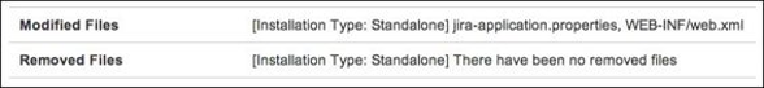Information Technology Reference
In-Depth Information
How to do it…
To migrate an existing JIRA to another server, perform the following steps:
1. Download and install a brand new JIRA instance in your new environment with an
empty database.
2. Take your current JIRA offline.
3. Back up your current JIRA database with its native backup utility.
4. Back up your current
JIRA_HOME
directory.
5. Take your new JIRA offline.
6. Copy over your
JIRA_HOME
backup and replace the new
JIRA_HOME
directory
with it.
7. Update the
dbconfig.xml
file with the new JIRA database details.
8. Copy your database backup and restore the new JIRA database.
9. Start up the new JIRA.
Note
If you have made modifications to your JIRA configuration files, you can get a
complete list of the modified files from JIRA's
System Info
page.
10. Log in to JIRA as a JIRA administrator.
11. Select
System Info
from the
Administration
panel.
12. Note down the files listed in the
Modified Files
and
Removed Files
sections.
13. Review and apply the same changes to the new JIRA instance.
The following screenshot shows how the output will look: