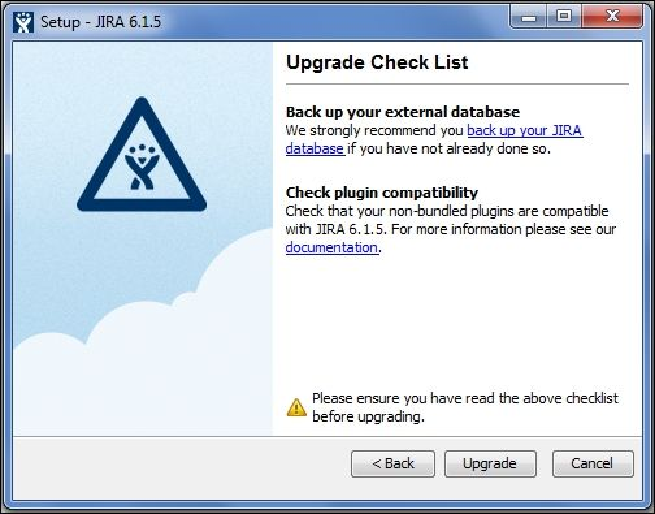Information Technology Reference
In-Depth Information
7. Wait for the installer to complete the upgrade process. Once the upgrade is com-
plete, the installer will automatically launch JIRA.
8. Update add-ons once JIRA has successfully started.
The installer will detect and provide you with a list of customized files in the
JIRA_INSTALL
directory, which you will need to manually copy after the upgrade.