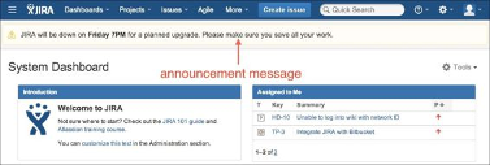Information Technology Reference
In-Depth Information
How to do it…
Perform the following steps to add an announcement message in JIRA:
1. Navigate to
Administration
|
System
|
Announcement Banner
.
2. Enter the following announcement message (you can use any valid HTML, CSS,
and JavaScript):
<div class="aui-message warning">
<span class="aui-icon icon-warning"></span>
<p>JIRA will be down on <b>Friday 7PM</b> for a
planned upgrade. Please make sure you save all your
work.</p>
</div>
3. Select whether the message will be private (only shown to logged-in users) or pub-
lic.
4. Click on
Set Banner
to create the announcement: