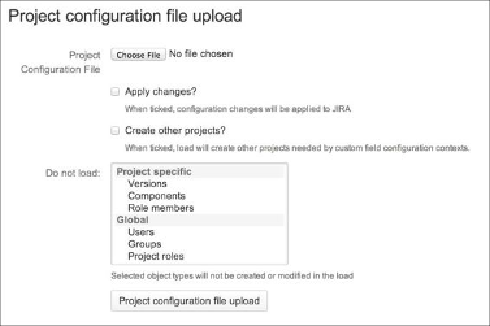Information Technology Reference
In-Depth Information
Tip
Uncheck the
Apply changes?
option to simulate an import. This is a good way to
find out if there are any issues before doing a real import.
The second option is to use the Configuration Manager for JIRA add-on. This add-on re-
quires you to first create a
snapshot
. A snapshot contains all the configuration settings.
You can create two types of snapshots:
•
System
: This includes
all
configurations in JIRA
•
Project
: This includes only the necessary configurations for the selected project
Proceed with the following steps to create a configuration snapshot:
1. Navigate to
Administration
|
Configuration Management
|
Snapshots
.
2. Click on the
Add Snapshot
button.
3. Select to create either a
System Configuration
or
Project Configuration
snap-
shot.
4. Enter a name for the snapshot.
5. Click on the
Create
button. The following screenshot shows the details of the
snapshot we created: