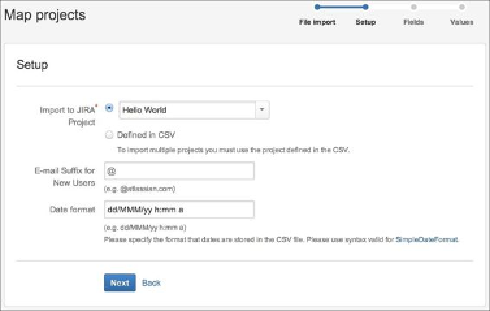Information Technology Reference
In-Depth Information
6. Map the CSV columns to the JIRA fields. For this step, you have to at least map a
column to the issue summary field. Check the
Map field value
checkbox for
fields you want to map values for, such as for select list fields. Click on
Next
to
continue.
7. Map values from the CSV file to the JIRA field values. The CSV importer will
use this as a mapping rule while processing the CSV file. Click on
Begin Import
to start importing data.
8. Review the import result. You can click on the
download a detailed log
link to
get a full log of the process if the import has failed. You can also click on the
save
the configuration
link to get a copy of the mapping files so that the next time,
you do not have to remap everything from scratch.