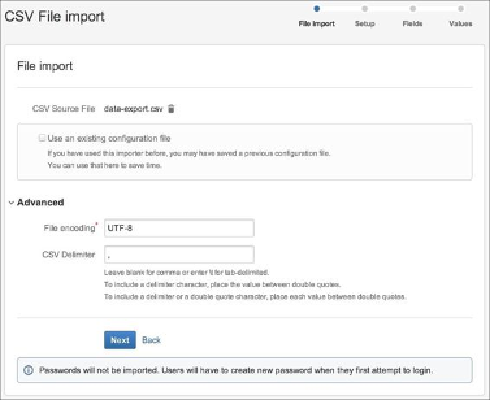Information Technology Reference
In-Depth Information
How to do it…
Perform the following steps to use the CSV importer:
1. Navigate to
Administration
|
System
|
External System Import
.
2. Select the
Import from Comma-separated values (CSV)
option.
3. Select the source CSV file in the
CSV Source File
field:
4. Expand the
Advanced
section and select the file encoding used in the CSV file and
the delimiter if you are not using the default comma (
,
) character. Click on
Next
to
go to step 2.
5. Select the project you want to import your CSV data to and the format used to rep-
resent the date. This is important; otherwise, JIRA may not be able to parse the
date values contained in the file. Click on
Next
to go to step 3: