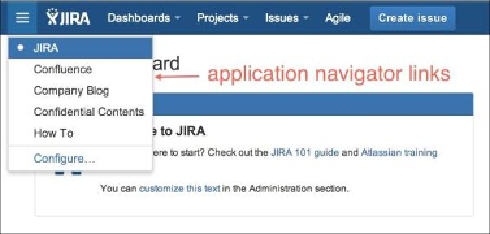Information Technology Reference
In-Depth Information
How it works…
Every application integrated with JIRA through the Application Link feature will be auto-
matically added to
Application Navigator
, and you cannot delete these applications unless
you delete the link between the applications. This is shown in the preceding screenshot,
where Confluence does not have a Delete button available.
For all other links that you add, they can be any arbitrary links. One of the most common
use cases is to create links as shortcuts to specific pages, such as portal sites or company
policy pages.
The links added will be displayed by clicking on the application navigator icon at the top-
left corner. Note that if you do not have any links, the icon will not be displayed: