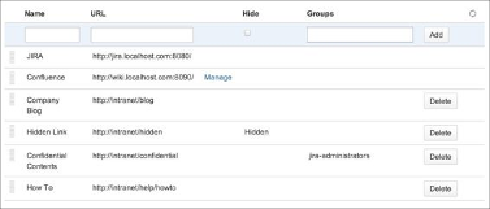Information Technology Reference
In-Depth Information
How to do it…
Perform the following steps to set up navigation links in JIRA:
1. Navigate to
Administration
|
System
|
Application Navigator
.
2. Enter the name for the navigation link. This should either be the name of the ap-
plication or the system you are linking to or the name of the resource.
3. Enter the URL for the navigation link.
4. Check the
Hide
option if you want to hide the link from everyone temporarily.
5. Select the groups that can see the link, or leave it empty if you want everyone to be
able to see it.
6. Click on
Add
to create the link.
The
Application Navigator
window should look something like the following screenshot: