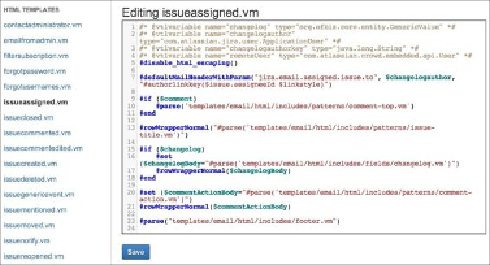Information Technology Reference
In-Depth Information
There's more…
There is an add-on called Outgoing Email Template Editor for JIRA which lets you edit ex-
isting templates directly within JIRA's web interface, without having to download and up-
load the files to the server. You will still have to restart JIRA however. You can get the add-
on from the following link:
Once you have installed the add-on, proceed with the following steps to edit templates in
JIRA:
1. Navigate to
Administration
|
System
|
Email Editor
.
2. Select the template you want to edit from the left panel, and you will see its con-
tent displayed in a syntax-highlighted editor.
3. Update the template and click on the
Save
button, as shown in the following
screenshot.
4. Restart JIRA to apply the change.