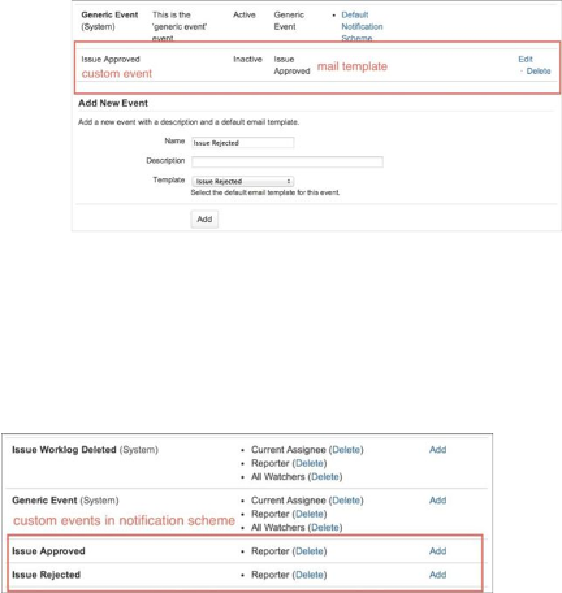Information Technology Reference
In-Depth Information
How to do it…
Proceed with the following steps to create custom events in JIRA:
1. Navigate to
Administration
|
System
|
Events
.
2. Enter the new event's name.
3. Select a template that will be used for the e-mail notification when the event is
fired. You can select from a list of JIRA-bundled templates or the custom templates
you created.
4. Click on the
Add
button to create the new event, as shown in the following screen-
shot:
Once you have created the events, they will be available in notification schemes, and we
will be able to select who will receive e-mail notifications, as shown in the following
screenshot: