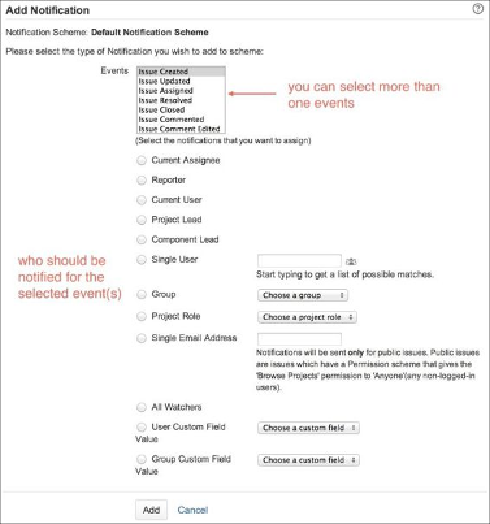Information Technology Reference
In-Depth Information
and they happen to be the same user, JIRA will only send out one e-mail instead
of two.
Also note that JIRA will take permissions into consideration while sending out
notifications. If a user does not have access to the issue, JIRA will not send noti-
fications to that user. The following screenshot of the
Add Notification
page de-
notes this:
3. The last step is to apply our new notification scheme to a project:
1. Browse to the project you want to apply the notification scheme to.
2. Click on the
Administration
tab.
3. Select the
Notifications
option from the left panel.
4. Select
Use a different scheme
from the
Actions
menu.
5. Select
New Notification Scheme
and click on
Associate
.