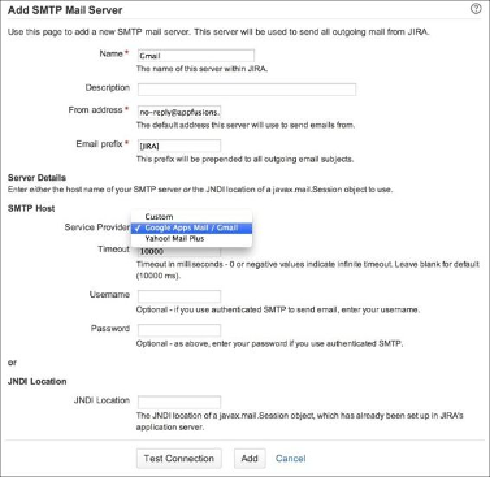Information Technology Reference
In-Depth Information
Note
You can have only one outgoing mail server.
Once we have configured the outgoing mail server in JIRA, we can send a test e-mail to
make sure everything is working properly:
1. Click on the
Send a Test Email
link.
2. Verify whether the e-mail address in the
To
field is one that you have access to.
3. Click on the
Send
button to send the test e-mail.
JIRA will immediately send out the test e-mail (normal notification e-mails are placed in a
queue before sending) to the address in the
To
field, with the subject and body content
specified. If there is an error, you can check the SMTP logging checkbox to get more de-
tails on the error: