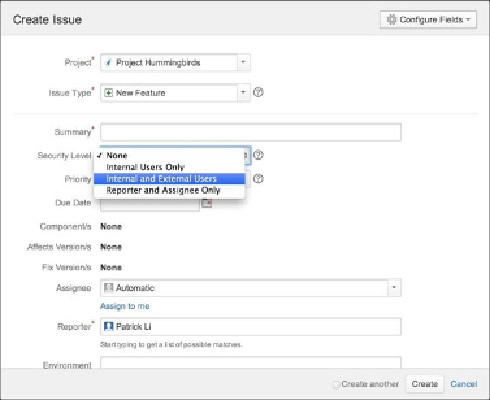Information Technology Reference
In-Depth Information
How it works…
The issue security scheme allows you to control who can access individual issues based on
the security levels set. Issues with a security level can only be viewed by those who meet
the criteria. Note that subtasks will inherit security levels from their parent issues.
Once we have applied the issue security scheme to a project, users with the
Set Issue Se-
curity
permission will be able to select a security level while creating and editing issues, as
shown in the following screenshot.
Tip
If you do not see the
Security Levels
field, make sure the field is added to the screen and
you have the Set Issue Security permission.
It is also worth mentioning that you can only select security levels that you belong to. For
example, if there are two security levels, A and B, security level A is granted to the jira-ad-
ministrators group and security level B is granted to the jira-users group. Now, as a mem-
ber of the jira-users group, you will only be able to select security level B.