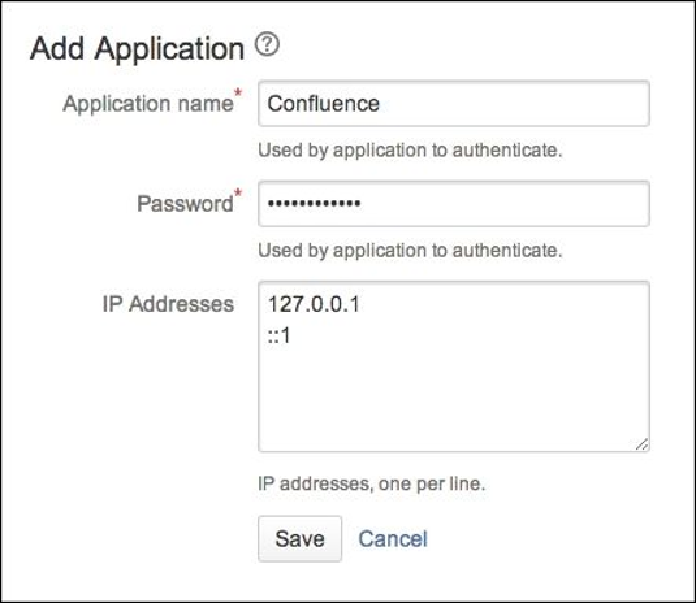Information Technology Reference
In-Depth Information
How to do it…
For an application to use JIRA as a user repository, it first needs to be registered with JIRA.
Proceed with the following steps to register a new application in JIRA:
1. Navigate to
Administration
|
User Management
|
JIRA User Server
.
2. Click on the
Add Application
button.
3. Enter the application name and password for the target application. This will be the
credentials used by target application to access JIRA.
4. Enter the IP address of the target application. JIRA will only allow connections
from the IP addresses specified here.
5. Click on the
Save
button to complete the registration, as shown in the following
screenshot: