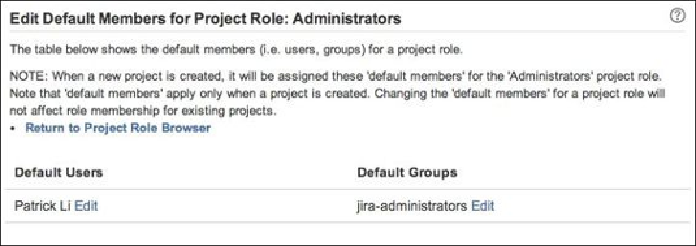Information Technology Reference
In-Depth Information
How to do it…
Proceed with the following steps to define the default membership for project roles:
1. Navigate to
Administration
|
Issues
|
Roles
.
2. Click on the
Manage Default Members
link for the project role you want to con-
figure.
3. Click on the
Edit
link of the
Default Users
column to add users to the project role.
4. Click on the
Edit
link of the
Default Groups
column to add groups to the project
role, as shown in the following screenshot: