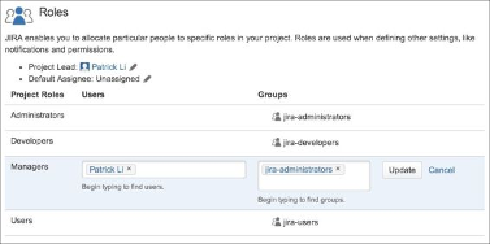Information Technology Reference
In-Depth Information
Once the project role has been created, we can start adding users and groups to the con-
cerned role for each project. To add a new user and/or group to a project role, proceed
with the following steps:
1. Navigate to the target project.
2. Click on the
Administration
tab and select
Roles
.
3. Hover over the new project role and select either
Add User
or
Add Group
.
4. Select the user and/or group and click on
Update
as shown in the following
screenshot: