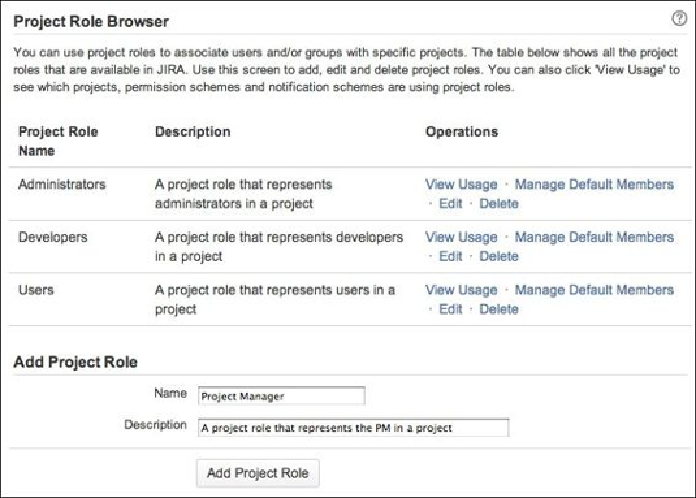Information Technology Reference
In-Depth Information
How to do it…
JIRA comes with three project roles out of the box:
Administrators
,
Developers
, and
Users
. So, we will first look at how to create a new project role.
Proceed with the following steps to create a new project role:
1. Navigate to
Administration
|
User Management
|
Roles
.
2. Enter the new project role's name and description.
3. Click on the
Add Project Role
button.
Note
Just like groups, project roles themselves are global in JIRA, but their member-
ships are local to each project.