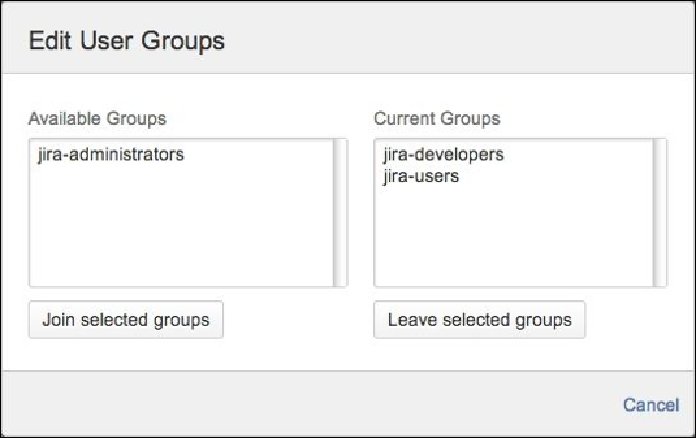Information Technology Reference
In-Depth Information
There's more…
By editing the group's membership directly, you can add and remove multiple users to and
from a group in one go. However, sometimes you only need to update a single user's group
membership; in these cases, you might find it easier to manage this edit option via the
user's group membership interface. Proceed with the following steps to edit user groups:
1. Navigate to
Administration
|
User Management
|
Users
.
2. Click on the
Groups
link for the user you want to manage.
3. Select the group you want to join. You can choose multiple groups by holding
down the
Shift
or
Ctrl
key while selecting.
4. Click on the
Join selected groups
button to add users to the group as shown in the
following screenshot: