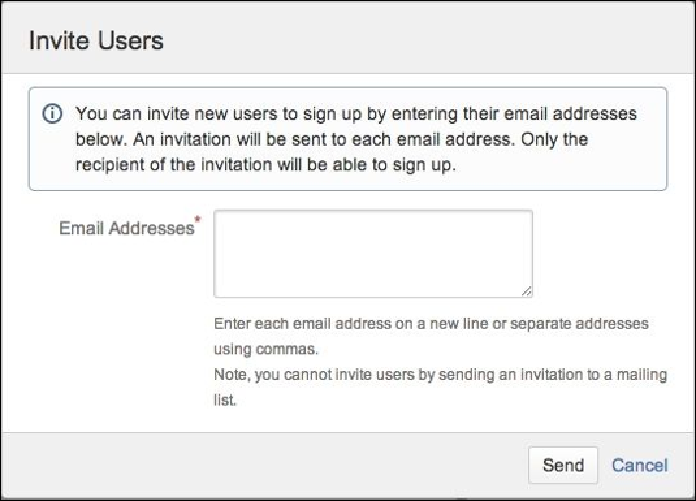Information Technology Reference
In-Depth Information
How to do it…
Proceed with the following steps to invite users to sign up and create their own accounts:
1. Navigate to
Administration
|
User Management
|
Users
.
2. Click on the
Invite Users
button.
3. Enter the e-mail addresses for people you want to invite. You can invite more than
one person by entering multiple e-mail addresses separated by a comma.
4. Click on the
Send
button to send out invitation e-mails, as shown in the following
screenshot: