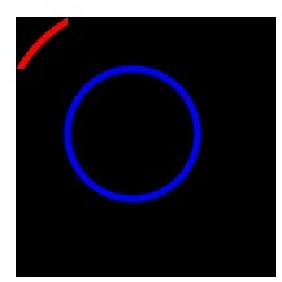HTML and CSS Reference
In-Depth Information
context
.
strokeStyle
=
"blue"
;
context
.
lineWidth
=
5
;
context
.
arc
(
100
,
100
,
50
, (
Math
.
PI
/
180
)
*
0
, (
Math
.
PI
/
180
)
*
360
,
false
false
);
//full circle
context
.
stroke
();
context
.
closePath
();
}
Figure 2-10. The Canvas clipping region
Example 2-5
first draws a large 200×200 black rectangle onto the canvas. Next, we set our
Canvas clipping region to
rect(0,0,50,50)
. The
clip()
call then clips the canvas to those
specifications. When we draw our full red circle arc, we see only the portion inside this rect-
angle. Finally, we set the clipping region back to
rect(0,0,500,500)
and draw a new blue
circle. This time, we can see the entire circle on the canvas.
NOTE
OtherCanvasmethodscanbeusedwiththeclippingregion.Themostobviousisthe
arc()
function:
arc
(
float
float
x
,
float
float
y
,
float
float
radius
,
float
float
startAngle
,
float
float
endAngle
,
boolean
anticlockwise
)
boolean
This can be used to create a circular clipping region instead of a rectangular one.