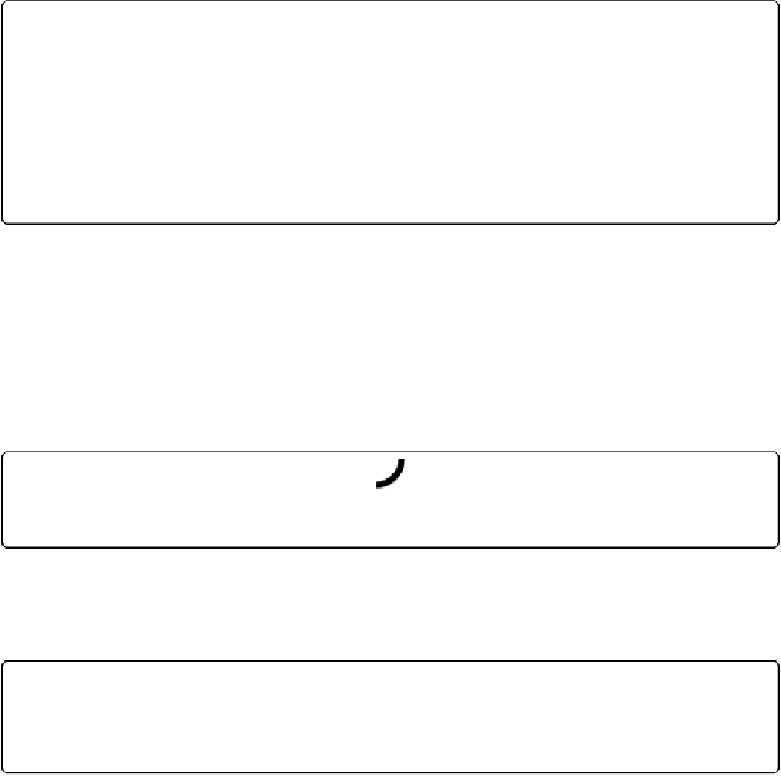HTML and CSS Reference
In-Depth Information
Figure 2-4. A basic circle arc
Noticethatwehavetoconvertourstartangle(
0
)andourendangle(
360
)intoradiansbymul-
tiplying them by
(Math.PI/180)
. By using
0
as the start angle and
360
as the end, we create
a full circle.
We can also draw a segment of a circle by not specifying the entire 0 to 360 start and stop
angles. This code for
drawScreen()
will create one-quarter of a circle drawn clockwise, as
shown in
Figure 2-5
:
context
.
arc
(
100
,
200
,
20
, (
Math
.
PI
/
180
)
*
0
, (
Math
.
PI
/
180
)
*
90
,
false
false
);
Figure 2-5. A one-quarter circle arc
If we want to draw everything
but
the 0-90 angle, as shown in
Figure 2-6
, we can employ the
anticlockwise
argument and set it to
true
:
context
.
arc
(
100
,
200
,
20
, (
Math
.
PI
/
180
)
*
0
, (
Math
.
PI
/
180
)
*
90
,
true
true
);
Figure 2-6. A three-fourths circle arc
context.arcTo()
context
.
arcTo
(
x1
,
y1
,
x2
,
y2
,
radius
)
The
arcTo
method has been implemented only in the latest browsers—perhaps because its
capabilities can be replicated by the
arc()
function. It takes in a point (
x1
,
y1
) and draws a