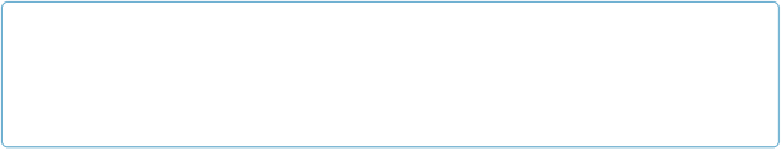HTML and CSS Reference
In-Depth Information
Testing the Application in Google Chrome
To test the current ElectroServer JavaScript API, you need to start Google Chrome with web
securitydisabled.Themethodofdoingthisvariesbyoperatingsystem,butonMacOSX,you
can open a Terminal session and execute the following command (which will open Chrome if
you have it in your Applications folder):
/Applications/Google\ Chrome.app/Contents/MacOS/Google\
Chrome
--
disable
-
web
-
security
On a Windows-based PC, input a command similar to this from a command prompt or from a
.bat
file:
"C:\Program Files (x86)\Google\Chrome\Application\chrome.exe"
--
disable
-
web
-
security
NOTE
Obviously this is not a workable solution for a production application. As Electrotank (and other
companies who make similar products) continue to improve the functionality of their APIs and add
support for HTML5 WebSockets, this limitation should disappear.
The best way to test a multiplayer application on your own development machine is to
open two web browsers or two web browser windows at the same time. When you look at
CH11EX2.html
in Google Chrome using this method, you should see something that looks
like
Figure 11-5
.