HTML and CSS Reference
In-Depth Information
The Actual Drawing
Themostbasicpathiscontrolledbyaseriesof
moveTo()
and
lineTo()
commands,asshown
in
Example 2-2
.
Example 2-2. A simple line path
function
function
drawScreen
() {
context
.
strokeStyle
=
"black"
;
context
.
lineWidth
=
10
;
context
.
lineCap
=
'square'
;
context
.
beginPath
();
context
.
moveTo
(
20
,
0
);
context
.
lineTo
(
100
,
0
);
context
.
stroke
();
context
.
closePath
();
}
Figure 2-2
shows an example of this output.
Figure 2-2. A simple line path
Example 2-2
simply draws a 10-pixel-wide horizontal line (or stroke) from position 20,0 to
position 100,0.
We have also added the
lineCap
and
strokeStyle
attributes. Let's take a brief look at the
various attributes we can apply to a line before we move on to some more advanced drawing.
The
context.stroke();
command will finalize and draw the line we have constructed.
lineCap attributes
context.lineCap
The
lineCap
is the end of a line drawn on the context. It can be one of three values:
butt
The default; a flat edge that is perpendicular to the edge of the line.
round
round
A semicircle that will have a diameter that is the length of the edge of the line.