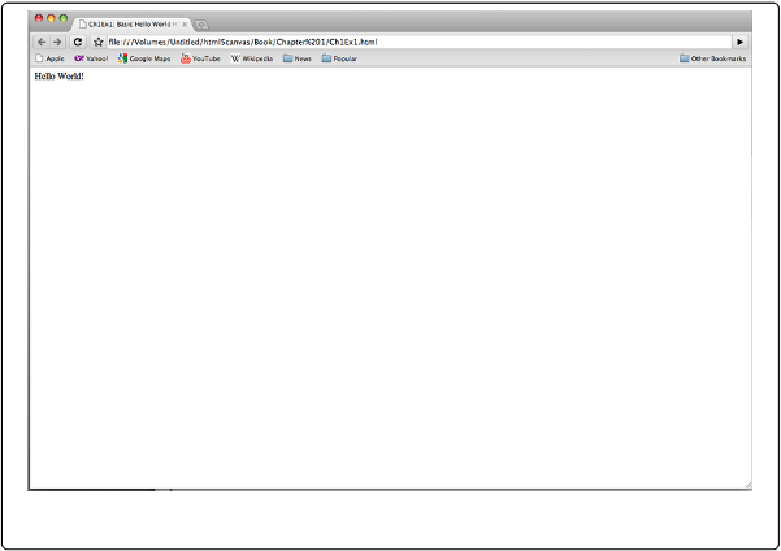HTML and CSS Reference
In-Depth Information
A Simple HTML5 Page
Now let's look at this page in a web browser. (This would be a great time to get your tools
together to start developing code.) Open your chosen text editor, and get ready to use your
preferred web browser: Safari, Firefox, Opera, Chrome, or IE.
1. In your text editor, type in the code from
Example 1-1
.
2. Save the code as
CH1EX1.html
in a directory of your choosing.
3. Under the File menu in Chrome, Safari, or Firefox, you should find the option Open
File. Click that selection. Youshouldthensee aboxtoopenafile. (OnWindowsusing
Chrome, you might need to press Ctrl+O to open a file.)
4. Locate the
CH1EX1.html
that you just created.
5. Click Open.
You should see something similar to
Figure 1-1
.
Figure 1-1. HTML Hello World!