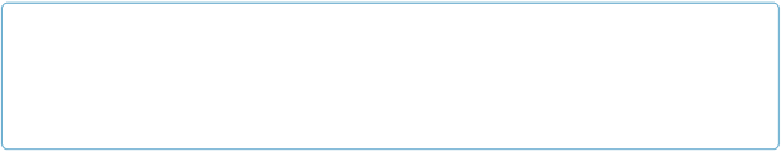HTML and CSS Reference
In-Depth Information
Handling Gradients and Patterns in Text Arranger
Text Arranger 3.0 includes many changes that were implemented to support using gradients
and image patterns with text on HTML5 Canvas. To see these changes in action, we first
need to make sure that we have preloaded the
texture.jpg
image, which we will use for the
context.createPattern()
functionality. To do this, we will create a new function named
eventAssetsLoaded()
thatwewillsetastheeventhandlerforthe
onload
eventofthe
Image
objectthatwillholdthepattern.Whenthatimagehasloaded,wewillcall
canvasApp()
inthe
same way we called it from
eventWindowLoaded()
:
function
function
eventWindowLoaded
() {
var
var
patternImage
=
new
new
Image
();
patternImage
.
src
=
"texture.jpg"
;
patternImage
.
onload
=
eventAssetsLoaded
;
}
function
function
eventAssetsLoaded
() {
canvasApp
();
}
NOTE
We are not going to use the pattern variable we created in this function, because it does not have
scope in the
canvasApp()
function. We are merely using it to make sure that the image is available
before we use it.
In the
canvasApp()
function, we will create three variables to support this new functionality.
fillType
describes how the text will be filled (a regular color fill, a linear gradient, a radial
gradient, or a pattern). The
textColorFill2
variable is the second color we will use for the
gradientcolorstop.Finally,the
pattern
variableholdsthe
Image
objectwepreloaded,which
we now need to create an instance of in
canvasApp()
:
var
var
fillType
=
"colorFill"
;
var
var
textFillColor2
=
"#000000"
;
var
var
pattern
=
new
new
Image
();
...
pattern
.
src
=
"texture.jpg"
;