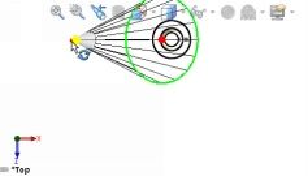Graphics Programs Reference
In-Depth Information
14.
Save and close the file.
TUTORIAL 12 (Working with Spot Lights)
Spot lights are similar to the directional lights. However, they create brighter and sharp
lights targeting a specific area.
1.
Open the Tutorial 12 file.
2.
Click the
DisplayManager
tab, and then click
View Scene, Lights, and Cam-
eras
.
3.
Right click on the
SOLIDWORKS Lights
folder and select
Add Spot Light
.
A cone appears in graphics window.
4.
On the
View
toolbar, click
View Orientation > Four View
.
5.
Click and drag the red arrow as shown. You can also use the options in the
Light Position
section.
6.
Drag the green circle of the cone to reduce its size.
7.
Drag the red dot to set the target point of the spot light.