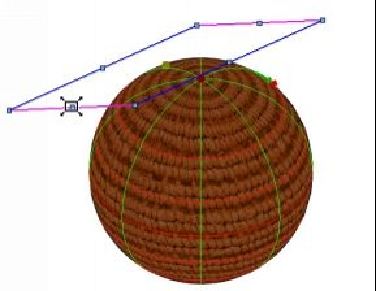Graphics Programs Reference
In-Depth Information
12.
Click
OK
on the PropertyManager.
13.
Click on the sphere and select
Edit Appearance > Revolve
.
14.
On the PropertyManager, click the
Advanced
tab, and then click the
Mapping
tab.
15.
On the
Mapping
tab, select
Mapping > Spherical
. This mapping style ar-
ranges the image to fit the surface of a sphere.
16.
Drag the
Offset Latitude
and
Offset Longitude
draggers on the
Mapping
sec-
tion. The position of the rectangle changes.
17.
Drag the dotted handles of the rectangle to increase/decrease the size of the tex-
ture image.
You can also use the
Size/Orientation
options to modify the texture image size and orient-
ation.