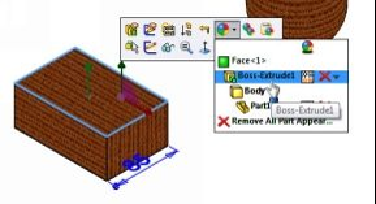Graphics Programs Reference
In-Depth Information
appearance on the geometry. You can select the Mapping style based on the
shape of the geometry.
9.
Click on the different
Mapping sizes
and notice the difference.
10.
Leave the default options and click
OK
.
TUTORIAL 4 (Texture Mapping options)
1.
Start a new part file.
2.
Create a box, sphere and cylinder.
3.
Apply the loop texture separately to each feature. The location of the texture
image
is:
C:\Program
Files\SolidWorks
Corp\SOLIDWORKS\data\Images\textures\fabric\loop.jpg
4.
Click on the box and select
Edit Appearance > Boss-Extrude
.
5.
On the PropertyManager, click the
Advanced
tab, and then click the
Mapping
tab. Notice that the options found in the
Mapping
section are same as the Map-
ping style options in the
Basic
tab.
6.
On the
Mapping
tab, select
Mapping > Surface
. This mapping style arranges
the image to fit the surfaces of the geometry.