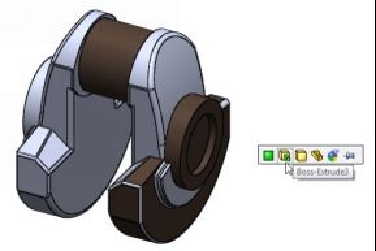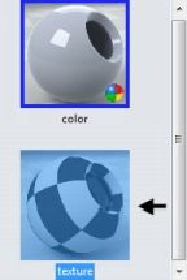Graphics Programs Reference
In-Depth Information
TUTORIAL 3 (Adding Textures)
Textures are two-dimensional images that are wrapped around a 3D model. The process of
adding textures to the 3D model involves selecting an image and mapping it onto the 3D
model. As you add a texture, SolidWorks increases or reduces the image size, rotates, and
patterns it to completely cover the part geometry.
1.
Open the Tutorial 1 file.
2.
On the View Toolbar, click the
Edit Appearance
icon.
3.
Select
texture
from the Task pane.
4.
On the PropertyManager, under the
Image
section, click the
Browse
button.
5.
Go
to
C:\Program
Files\SolidWorks
Corp\SOLIDWORKS\data\Images\textures\metal\rough
.