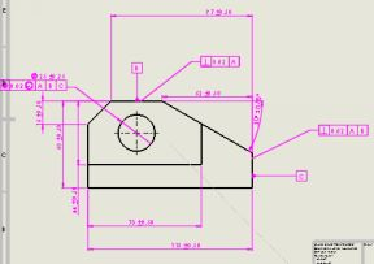Graphics Programs Reference
In-Depth Information
16.
Save and close the file.
TUTORIAL 3 (Using the DimXpert Annotations in drawings)
1.
Open the Tutorial 2 part file.
2.
On the Quick Access Toolbar, click
New > Make Drawing from Part/
Assembly
.
3.
Select
A3(ISO)
from the
Sheet Format/Size
dialog and click
OK
.
4.
On the
View Palette
, check the
Import Annotations
and
DimXpert Annota-
tions
options.
5.
Drag the Front view from the
View Palette
onto the drawing sheet.
6.
Click
Close Dialog
on the
Projected View
PropertyManager.
7.
Likewise, drag the Right and Isometric views.
8.
Adjust the dimensions by dragging them.