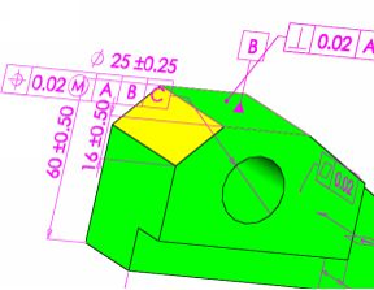Graphics Programs Reference
In-Depth Information
5.
Select the top face of the geometry and position the dimension.
6.
On the PropertyManager, click the
Swap Features
icon to change the origin
feature.
7.
Click
Close Dialog
.
8.
Click the
Show Tolerance Status
icon and notice that the inclined face is
highlighted in yellow.
In addition, notice that the other inclined is not fully-defined. You need to add dimensions
to fully-define these two faces.