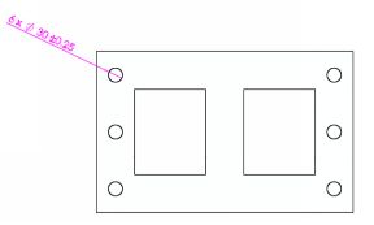Graphics Programs Reference
In-Depth Information
Notice the tolerance values added to the dimension. This are the default tolerance values
set on the
System Options
dialog. You can change the tolerance value on the
System Op-
tions
dialog. You can also change the tolerance on the
Tolerance/Precision
section of the
DimXpert
PropertyManager.
In addition, if you select a single hole from the geometry, all the holes of same size will be
selected, automatically and the hole count will added to the dimension.
3.
Click
OK
on the DimXpert PropertyManager.