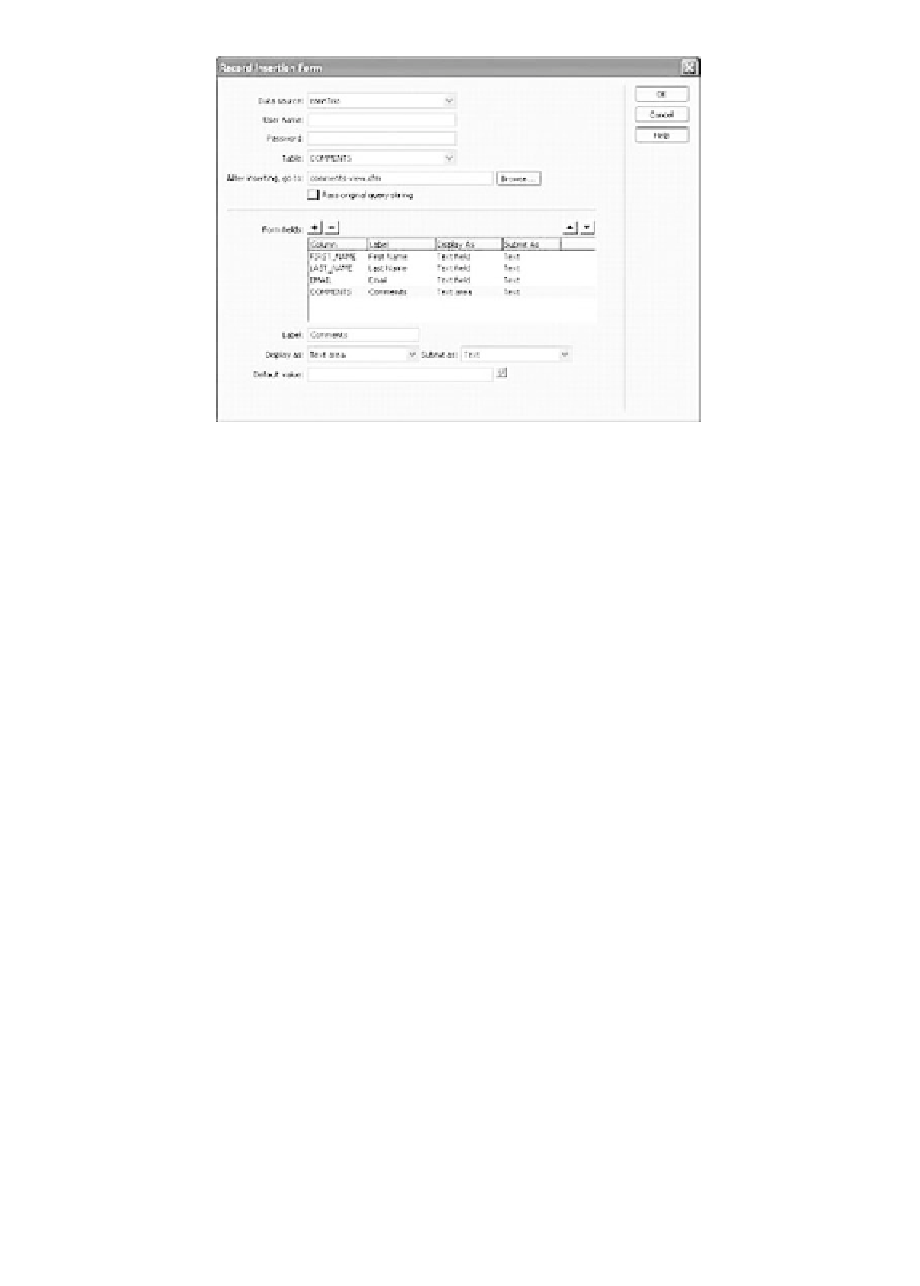Information Technology Reference
In-Depth Information
Figure 12.8
Database record insertion form.
location metadata. Photos can also be linked to calendar events to indicate a
photo of the event, effectively turning the calendar into a photo diary.
12.4.3 System report
The system supports exploration and allows users to define information at
varying resolutions of time, location, and event. With a database, one can also
create reports to understand the contents of the user's serendipity moment
(lifetime) store and how annotation, filtering, extraction, viewing relations,
and details on demand have been provided in order to help users look in
depth at their lifetime database. The reports can be provided in the form
of log files, charts, graphs, or text lists. The system generates charts for the
collected data properties in case a user wants to see the pattern of their ser-
endipitous moments and lifetime experiences, and this can be particularly
useful in helping them to compare with friends, discover new serendipitous
moments, evaluate, change, or improve their lives.
12.4.4 Security
The system is divided into two sections: one acting as a personal database
system (updating personal media content online or off-line) and the other
one for sharing media content within a peer group. A user is required to
log in using a username and password to access the personal database area.
Users also need to log in to the system (web based) as a peer group to share
media content. Figure 12.9 shows this separation of data access through the
use of a username and password.