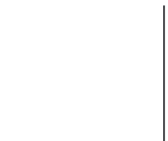Information Technology Reference
In-Depth Information
11.4 A Case of Application: Web Image Search
Images are available ubiquitously on the Internet. It is a challenge for users to
find what they need. Most commercial web search services, such as Google,
Yahoo! and MSN Live, and so on, provide some web image search facility.
These are mostly based on text retrieval techniques using keywords sup-
ported by image metadata like image file names and associated web texts.
However, it is difficult to use words to describe the perceived visual con-
tent of images or to search visually for similar images with keyword-based
search techniques. This section describes a web image search system based
on image visual content and the user process to search similar images from
example images.
Figure 11.8 depicts a structure of a Web image search system based on
image visual content. Images are first retrieved using keywords from the
Internet. The keyword searched images may include images with very dif-
ferent visual content. The user then selects some desirable images as exam-
ples to articulate the query. The examples are analyzed to derive feature
weights to signify the importance of the visual features that manifested in
the selected examples.
Figure 11.9 shows the user interface of the system. Figure 11.9a is the out-
put images from the keyword search that are presented to users to select
the desirable images. Three images are selected as examples to search for
similar images as shown in the figure. Figure 11.9b shows the similar images
retrieved from the Internet to the three selected example images.
Select
desirable
images
Calculate
feature
weights
Keyword
search
Extract
features
Extract
features
Feature
tools
Images
from web
Similarity
ranking
Retrieved
images
Figure 11.8
Web image search based on visual content.