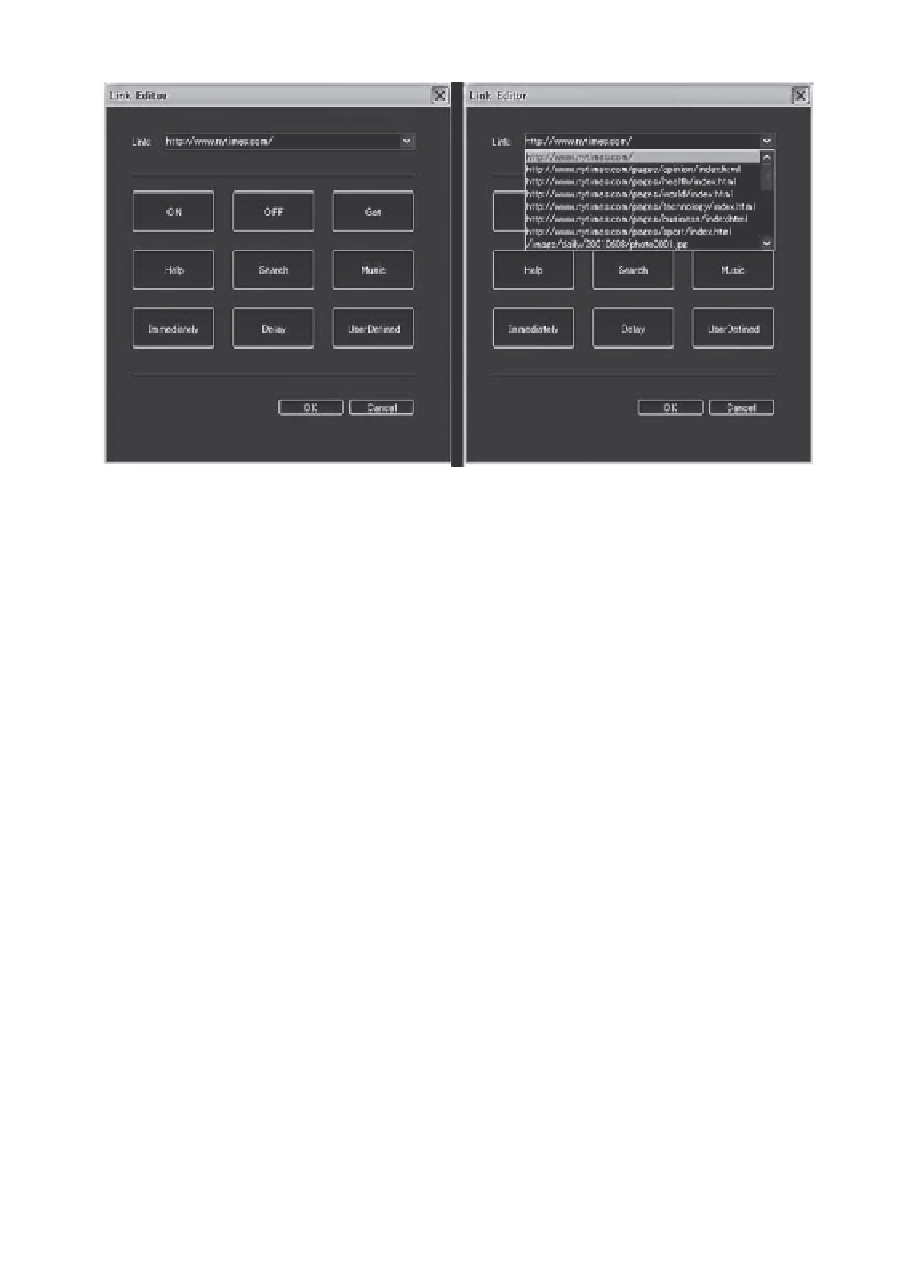Information Technology Reference
In-Depth Information
(a)
(b)
Figure 9.5
Snapshots of the LE window.
link selection and manipulations (Figure 9.5b), and is thus helpful in optimi-
zing the process of registering overlapping and similar links.
In addition to the standard textual links, the LE also supports functional
links that perform special control functions. In contrast to textual links, the
functional links are not typed or directly manipulated but rather generated
by the configurable functional buttons in the central part of the LE window.
Each generated functional link corresponds to a printed functional button,
embedded in the document content.
The DE and LE functionality discussed so far only allows processing of
partial document views that are limited to the available screen and window
sizes. However, publishers need to handle voluminous printed materials
such as topics with hundreds of pages as well as newspapers and posters
with pages of large sizes. To address the publisher's needs we provide the PPS
interface shown in Figure 9.6. Through it users could flip pages in forward
and backward directions or directly select them by page numbers. With each
page we associate an active area, shown in gray in Figure 9.6, which can be
freely moved and resized. The active area of the currently selected page is
shown in the DE window and is made available for domain editing.
The MSS component has been implemented as a stand-alone configuration
editor for direct manipulation of XML files. While experienced system
maintainers could open and edit the configuration XML files with text-based
editors, the developed MSS component provides a more user friendly GUI. As
a reference we show some sample snapshots of the MSS window in Figure 9.7.
The MSS also parses and automatically corrects any inconsistencies found in
the input XML configuration files.