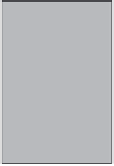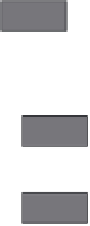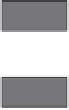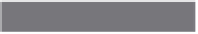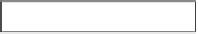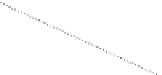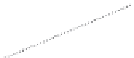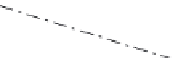Information Technology Reference
In-Depth Information
Create user working area
Create
Select
Delete user working area
Copy
Move
Resize
Delete
Deliver
Rotate
Single finger
Double finger
Trajectory
Figure 7.1
Finger gesture set.
Among these gestures, annotating a document is better implemented with a
pen. Other 10 gestures can be seen as finger gestures. As for a user, the finger
is the most natural and convenient way to manipulate documents. These 10
gestures also have a dependent relationship with each other. Some gestures
must be done before others. Figure 7.1 shows the set of gestures and their
temporal relationship represented by the arrows. For example, creating a user
working area is the basic gesture of them. After that, three gestures: creating
a document, selecting a document, and deleting a user work area can be
done. The other six gestures: copying, deleting, moving, delivering, resizing,
and rotating a document, can only be done after selecting the document.
7.4 A Prototype Application
In this section we will describe a prototype application, JuTable. The
application is based on the tabletop system uTable developed by our lab.
7.4.1 uTable
The uTable is a multipoint, direct-pen-input tabletop system that can be
expanded to be touch sensitive. Figure 7.2 shows what the uTable looks like.
The size of a single table is 100 cm × 75 cm × 80 cm. Multiple uTables can
be seamlessly combined into a larger one. This is considered a four-in-one
table. There is a projector, an infrared camera, and infrared light bulbs in the