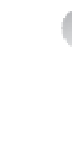Information Technology Reference
In-Depth Information
Upgrading VMM
The process of upgrading to System Center 2012 R2 VMM from System Center 2012 VMM, or
System Center 2012 SP1 VMM, involves uninstalling the previous version of VMM and install-
ing the 2012 R2 version of VMM. When uninstalling the previous version of VMM, ensure that
you select the Retain Data option. When performing the installation of VMM 2012 R2, use the
Existing Database option, and specify the location of the VMM database from the previous
version. You will be prompted to upgrade the database.
MORE INFO
SYSTEM CENTER 2012 TO 2012 R2 UPGRADE
You can learn more about upgrading between System Center 2012 and System Center 2012
EXAM TIP
Remember that you can't directly upgrade Configuration Manager 2007 SP2, and must
instead perform a migration to a new Configuration Manager 2012 R2 hierarchy.
Thought experiment
Upgrading System Center at Tailspin Toys
In this thought experiment, apply what you've learned about this objective. You can
find answers to these questions in the “Answers” section at the end of this chapter.
You have Opalis 6.3 and Service Manager 2010 deployed in your organization. You
also want to upgrade your Service Manager deployment, which includes a data
warehouse server, to Service Manager 2012 R2. You also want to retain the automa-
tion you created for Opalis 6.3 in Orchestrator 2012 R2. With this information in
mind, answer the following questions:
1.
Which should you upgrade first, the Service Manager data warehouse server, or
the Service Manager management server?
2.
What should you do to retain the automation you created for Opalis 6.3 in Or-
chestrator 2012 R2?